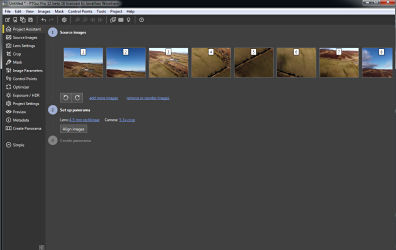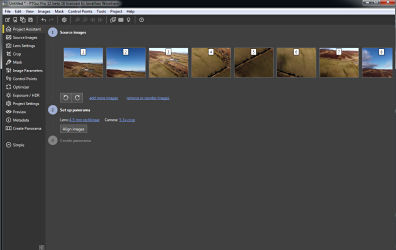Aerial '3D' Interactive Panormas
 A new venture for Island
Images! I've been shooting aerial panoramas since 2017, mainly using
multiple shots with manual exposures and then stitching them to produce
a 'flat' panorama that
you can scroll from side to side. I also tried shooting using the
DJI 'Auto Panorama' feature on later drones, but couldn't until recently
find a satisfactory
means of stitching and
displaying them. I tried using the Island Images Facebook page to
display them with some success, but wasn't happy with the way it worked
on a PC.
I've now started using
the excellent Kuula Pro website to upload the panoramas to and it seems
to work well on PCs and Android devices at least.
Any feedback for other
devices welcome. The interactive panoramas for 2021 are now also
linked from thumbnails in the relevant 'Month' page.
Island
Images Kuula Site
If you like the panoramas
there, please give them a 'like' on the page and feel free to leave any
comments on them. I'm still learing how to present them, the pictures
from before
February 2021 were all
ones shot before I really knew how to combine them, a lot of them are only
partial panoramas and don't cover 360 degrees.
A new venture for Island
Images! I've been shooting aerial panoramas since 2017, mainly using
multiple shots with manual exposures and then stitching them to produce
a 'flat' panorama that
you can scroll from side to side. I also tried shooting using the
DJI 'Auto Panorama' feature on later drones, but couldn't until recently
find a satisfactory
means of stitching and
displaying them. I tried using the Island Images Facebook page to
display them with some success, but wasn't happy with the way it worked
on a PC.
I've now started using
the excellent Kuula Pro website to upload the panoramas to and it seems
to work well on PCs and Android devices at least.
Any feedback for other
devices welcome. The interactive panoramas for 2021 are now also
linked from thumbnails in the relevant 'Month' page.
Island
Images Kuula Site
If you like the panoramas
there, please give them a 'like' on the page and feel free to leave any
comments on them. I'm still learing how to present them, the pictures
from before
February 2021 were all
ones shot before I really knew how to combine them, a lot of them are only
partial panoramas and don't cover 360 degrees.
How are they produced
This covers the more
recent ones shot from December 2020 onwards, so far just using the DJI
Mini 2 and DJI Fly app.
The example below was
taken in February 2021 at Creg-ny-Baa.
1 - Shoot the
pictures
I'm using the 'Sphere
Panorama' mode on the DJI Fly app which on the Mini 2 takes a series of
26 pictures covering 360 degrees around the drone location and directly
below.
These are downloaded
post flight onto my desktop computer and the files renamed in 'Date/Time
Group' format which helps me keep track of them.
 2 - Stitch the
26 pictures into one panorama
I do this using PTGui
Pro 12, an easy to use (or as complicated as you want!) program that recognises
the picture set as a 360 degree panorama and combines the 26
original pictures into
one image. It usually makes a great job of it first go but there
are many manual 'tweaks' availible if it doesn't get it quite as I want
it.
2 - Stitch the
26 pictures into one panorama
I do this using PTGui
Pro 12, an easy to use (or as complicated as you want!) program that recognises
the picture set as a 360 degree panorama and combines the 26
original pictures into
one image. It usually makes a great job of it first go but there
are many manual 'tweaks' availible if it doesn't get it quite as I want
it.
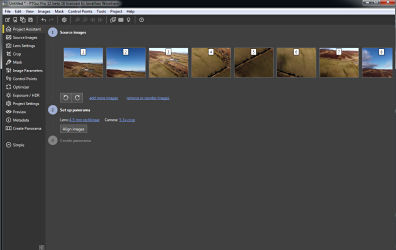  3 - Final Processing
The stitched panorama
is then dropped into Corel Paint Shop Pro 2020 for any final tweaks needed.
It doesn't look wonderful at this stage becase a 3D image is being shown
in a rather distorted
2D format. It's then saved with a new filename ready for uploading
to Kuula. I'll also make a thumbnail size picture for putting into
the 'Month' page.
3 - Final Processing
The stitched panorama
is then dropped into Corel Paint Shop Pro 2020 for any final tweaks needed.
It doesn't look wonderful at this stage becase a 3D image is being shown
in a rather distorted
2D format. It's then saved with a new filename ready for uploading
to Kuula. I'll also make a thumbnail size picture for putting into
the 'Month' page.
 This is what the panorama
looks like before uploading.
This is what the panorama
looks like before uploading.
 4 - Upload to
Kuula
This final stage ofers
a few more editing options, the main ones that I use are choosing the direction
and zoom at which the picture loads and the thumbnail displayed
on the Island Images
Kuula webpage. I'll add some details of the picture and also enable
the Google Maps link so you can see exactly where the photo was taken from.
If you click on the
image below it will take you to the finished Creg-ny-Baa picture.
4 - Upload to
Kuula
This final stage ofers
a few more editing options, the main ones that I use are choosing the direction
and zoom at which the picture loads and the thumbnail displayed
on the Island Images
Kuula webpage. I'll add some details of the picture and also enable
the Google Maps link so you can see exactly where the photo was taken from.
If you click on the
image below it will take you to the finished Creg-ny-Baa picture.
 Island
Images Main Page
Unless otherwise
credited all pictures on this website © Jon
Wornham
Island
Images Main Page
Unless otherwise
credited all pictures on this website © Jon
Wornham
|